AbleSign Player
Free digital signage software download
Latest Version
2.4.5
2025-11-28
4.1 MB

Please download AbleSign using the app store on your FireTV stick or FireTV.

If you don’t have access to the app store you can install the AbleSign app manually. Please follow this guide for instructions.
Requires FireOS 6 or later.

Please download AbleSign using the Google Play Store on your AndroidTV.

If you don’t have access to the app store you can install the AbleSign app manually. Please follow this guide for instructions.
Requires Android 7.0 or later

AbleSign can be installed on any Android device including many commercial digital signage displays. The simplest way is to download the app using the Google Play Store on your device.

If you don’t have access to the app store you can install the AbleSign app manually. Please download the installer file (apk) using the download link below.
Requires Android 7.0 or later

AbleSign can be installed on any BrightSign player
Please see the Quick start guide to digital signage on BrightSign players for installation instructions.
Requires BrightSign OS 8.5 or later

Use your device's web browser to power your digital signage
Please see the Quick start guide to digital signage using the web player for instructions.
Most modern web browsers are supported.